So, What Exactly Is Pika Artificial Intelligence ?
Imagine this: you type something like
“A cat driving a red sports car through the desert.”
And just like that, a short video appears showing exactly what you imagined.
That’s Pika Artificial Intelligence
It turns words—or even images—into moving video clips. You don’t need to know how to edit or shoot video. Just describe what you want, and the tool does the rest.
Who Made It?
Pika AI was created by a team of researchers and developers who used to work at Meta and Stanford. The co-founders—Demi Guo and Chenlin Meng—wanted to make video creation easy for everyone, not just professionals.
Their startup, Pika Labs, launched the tool in 2023, and it’s been gaining attention ever since.
How Does Pika Artificial Intelligence Work?
Let’s keep it simple. Here’s how it works:
- You type a short description or upload a picture.
- The AI reads and understands your input.
- It creates a short, animated video based on your idea.
- You can download or share it right away.
It also adds things like camera movement, lighting, and styles (realistic, cartoon, anime, etc.) to make your video look polished.
Why Are So Many People Using It?
Pika AI is catching on fast—and for good reason.
It’s Super Easy
You don’t need editing skills or fancy tools.
It Saves Time
Making a video can take hours. With Pika, it takes minutes.
The Quality Is Impressive
You get smooth camera angles, clean animations, and good visuals.
Great for All Kinds of Users
Whether you’re a student, artist, small business owner, or just having fun—it works for everyone.
Real-Life Examples of How People Use It
Social Media Creators
They make quick, eye-catching videos for Instagram and TikTok without using cameras.
Small Businesses
They use it to show off products in creative ways—no need to hire videographers.
Teachers and Students
They create fun educational clips that explain ideas visually.
Game Designers
They use Pika for concept animations before developing their games.
How Pika Artificial Intelligence Compares to Traditional Video Tools
| Feature | Pika AI | Traditional Editing Tools |
| Easy to Use? | ✅ Yes | ❌ No, needs skills |
| Time to Make Video | ⏱️ Minutes | ⏳ Hours or days |
| Cost | 💰 Free & paid | 💵 Often expensive |
| AI-Driven Effects | 🤖 Yes | ❌ No, done manually |
How to Get Started with Pika Artificial Intelligence
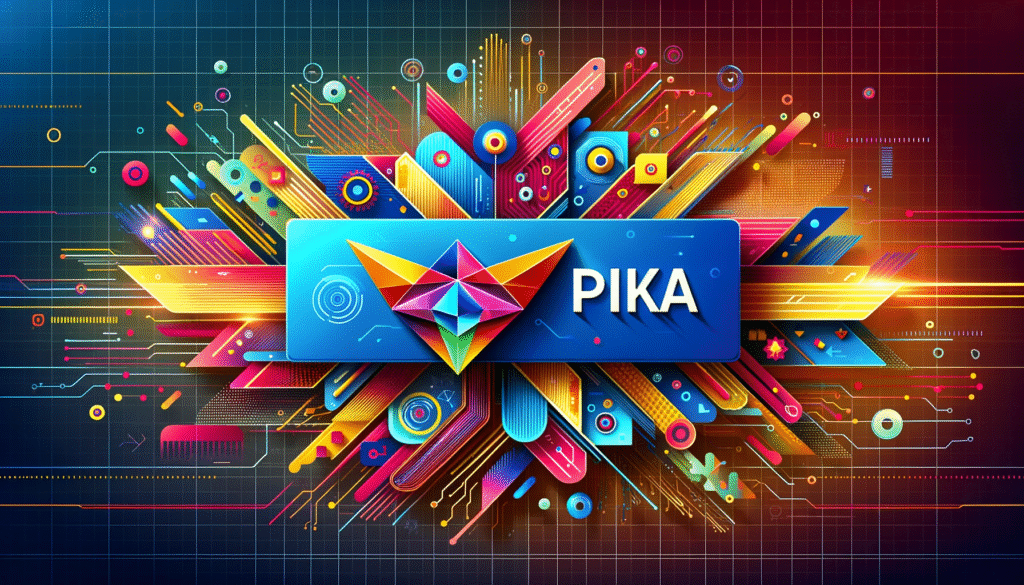
Want to try it out? It’s really simple.
- Go to Pika Labs
- Create a free account
- Type what you want to see in a video
- Choose style and format
- Click “Generate” and wait a few seconds
- Your video is ready to download or share!
What Can You Make with It?
Here are some fun prompt ideas you can try:
- “A robot making coffee in a cozy kitchen”
- “A sunset over a snowy mountain with eagles flying”
- “A superhero running through a city at night”
It’s great for storytelling, ads, short films, concept art, and more.
What’s the Catch? Any Limits?
Pika is still improving, and there are a few things to keep in mind:
- The videos are short (usually under 15 seconds).
- Sometimes it misses small details in the scene.
- Some features are only available in the paid version.
But for a free tool, it’s still incredibly powerful.
Why It Matters for the Future
Pika is part of a bigger trend—AI tools that make creative work faster and easier.
Just like how ChatGPT changed how we write, Pika is changing how we make videos. We’re heading toward a world where:
- Anyone can create movie-like scenes without expensive tools.
- Visual storytelling becomes as easy as writing a tweet.
- Creativity becomes more about ideas, less about technical skills.
What People Are Saying About Pika
“It feels like magic. I typed a scene and watched it become a movie in seconds.”
— Indie filmmaker
“This will change the way we advertise.”
— Small business owner
“Perfect for YouTube shorts. I don’t need a crew anymore.”
— Content creator
Is It Safe to Use?
Yes, Pika AI is safe to use, but like any AI platform:
- You should avoid uploading private or sensitive content.
- Don’t use it to make anything harmful or inappropriate.
- Make sure to check their terms of use for what you can and can’t do with the videos.
Final Thoughts: Why Everyone’s Talking About It

Pika Artificial Intelligence is turning heads because it makes video creation simple, fast, and fun. Whether you’re building content for your brand, making school projects, or just playing with ideas—it gives you a new way to bring your imagination to life.
And the best part? You don’t need to be a filmmaker. Just think it. Type it. Watch it happen.
Frequently Asked Questions (FAQs) about Pika Artificial Intelligence
1. What is Pika Artificial Intelligence?
Answer:
Pika AI is an online tool that uses artificial intelligence to turn simple text or image inputs into short animated videos. You type what you want to see, and the AI makes it for you—no editing or design skills needed.
2. How does Pika AI actually work?
Answer:
It works in four steps:
- You type a prompt or upload an image.
- Pika’s AI reads and understands it.
- It adds animations and effects automatically.
- A short video is generated in just a few minutes.
3. Is Pika AI free to use?
Answer:
Yes! Pika AI has a free version that lets you create basic videos. There are paid plans too if you want access to premium features like longer videos or high-resolution downloads.
4. Do I need video editing experience to use Pika?
Answer:
Not at all. Pika is designed for beginners. You don’t need to install any software or learn editing tools. Just type your idea and let the AI handle the rest.
5. What kind of videos can I create with Pika AI?
Answer:
You can make videos about anything—from futuristic cities and animals doing funny things, to product demos and animated stories. It supports various styles like realistic, anime, and cartoon.
6. Can I upload my own image and turn it into a video?
Answer:
Yes, Pika lets you upload a still image and animate it using its AI tools. You can make the image move, add effects, and even build a scene around it.
7. What makes Pika different from other AI tools?
Answer:
Pika stands out because it creates cinematic-style videos with smart camera effects, lighting, and smooth transitions. It’s not just animation—it looks like a short film.
8. How long are the videos made by Pika AI?
Answer:
Most videos are around 3 to 15 seconds long. The platform is ideal for short-form content like social media posts, intros, ads, or concept visuals.
9. Is it safe to use Pika Artificial Intelligence?
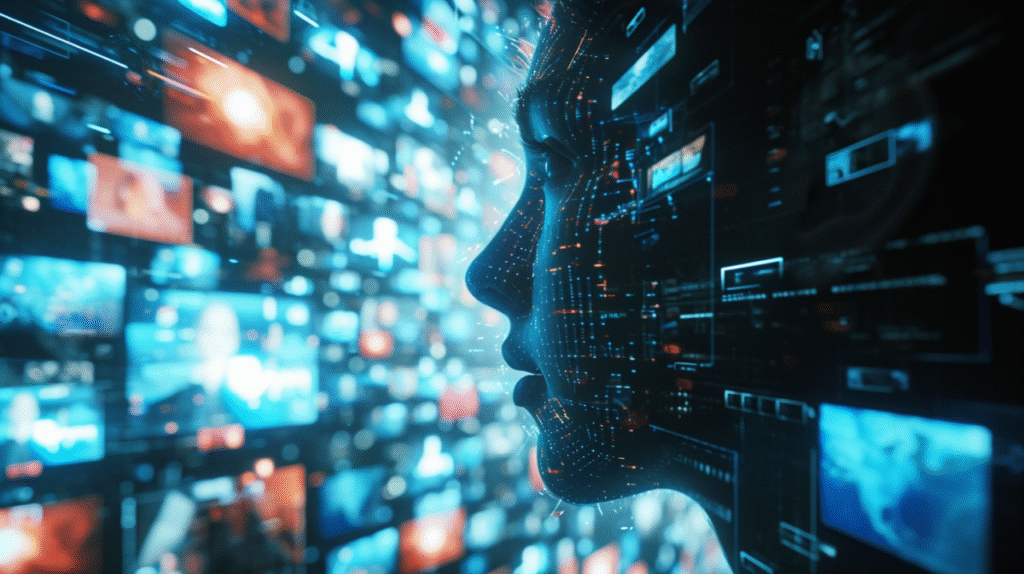
Answer:
Yes. It’s safe as long as you follow the guidelines. Avoid uploading personal or sensitive images, and don’t use it for anything harmful or inappropriate.
10. Can I use Pika AI videos for commercial purposes?
Answer:
Yes, but check their terms of use. In most cases, you can use the generated videos for marketing, branding, presentations, or educational content, especially if you’re on a paid plan.
