Microsoft is adding new AI-powered features to Windows 11, with the intention of making your PC more efficient and helpful. Whether you have regular Windows 11 devices or the new ‘Copilot Plus’ PCs, there are always certain updates to optimize your experience with the computer.
So, let’s get to the new features to find out what is new and what is coming.
Advanced AI Features Available To All Windows 11 Users
You can now utilize Copilot Vision with the Copilot app; and the computer can now more efficiently respond to your commands with the vision copilot.
Through the Copilot Vision you can now:
Extract and answer questions about different elements your windows and webpages
Use natural speak to your devices like “Can you assist me with this photo’s lighting?”
Receive help across different open windows in the form of appAssist.
This tool helps you like having a personal tech coach, ready to assist you with your tech issues, which improve your call to action experience.
New AI Tools Available For Microsoft’s New Snapdragon Powered Copilot Plus PCs
For users with the new Microsoft Copilot Plus PCs, powered by Snapdragon, there are even more advances AI tools coming your way.
1. AI Agent In Settings
You can now say things like:
- “I want to enable quiet hours.”
- “And how do I connect a Bluetooth device?”
- The AI agent not only locates the setting but can change it for you.
2. Enhanced “Click to Do” Actions
While holding the Windows key, if you left click on any content like text, a webpage, or anything else, Copilot will provide highly context-aware suggestions like:
- Text summarization
- Writing documents on Word
- Fluency reading practice with Reading Coach
- Microsoft Teams meetings
You can think of it as the AI alternative to a right-click menu.
New Creative AI Tools in Built-in Apps
Copilot plus PCs not only get the previously mentioned smart features, but they also get new ones in Paint, Photos, and Snipping Tool:
- AI Sticker Generator in Paint: Create stickers from your images in seconds.
- Object Select Tool: AI can now select and edit parts of images with precision.
- AI Lighting in Photos App: One click can fix the lighting on your images.
Perfect Screenshot Tool: Snipping Tool now intelligently captures only the relevant portions of what you have open on your screen.
Useful Features for All Windows 11 Users
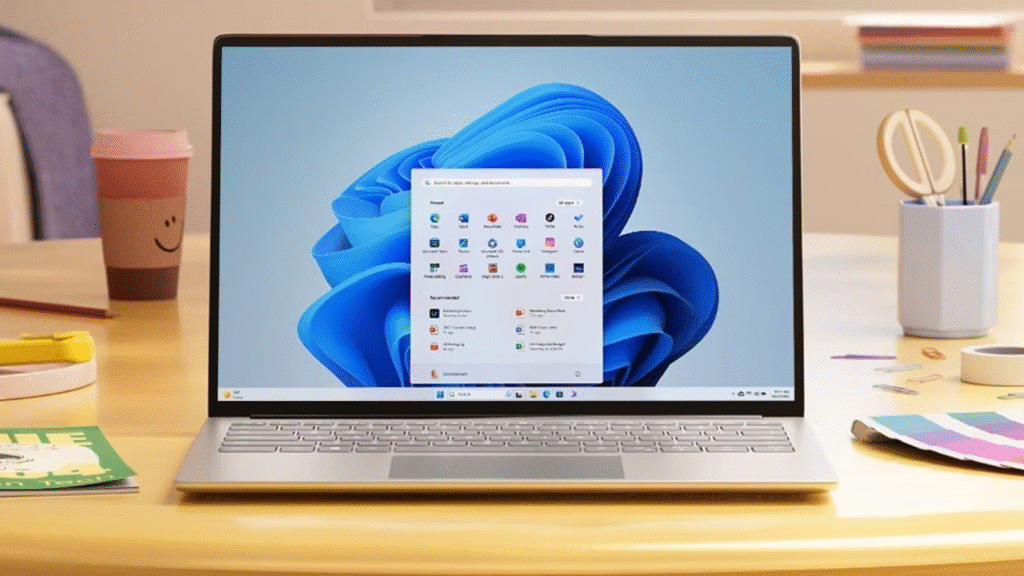
Work smarter, not harder. Even without a Copilot Plus PC, Microsoft is working on changes that you’ll appreciate, such as:
New Colour Picker In Snipping Tool – You can now grab exact colours with ease.
Automatic Restart Fixes – Your PC now has the capability to diagnose and resolve problems that lead to unexpected restarts.
More responsive Copilot App – Expect quicker responses and better performance.
When Will You Get These Windows 11 Features
Microsoft says the rollout is happening throughout the next month, but some updates are already available through the:
- Windows non-security preview update
- App updates from Microsoft Store
- Windows 11 Security updates
- Windows Feature Experience Pack
To check, go to Settings > Windows Update or open Microsoft Store and check for pending updates.
Key Takeaways:
- Copilot Vision lets users interact with AI and ask questions based on the current screen data.
- AI-powered Tools like automation for systems and Paint and Photos creative features are exclusive to Snapdragon-powered PCs.
- AI-powered “Click to Do” Shortcuts for “Everyday” tasks.
- Color picking and auto-restart fixes are available to everyone.
- Rollout is happening now, but it is expected to be fully widely available in a few weeks.
Closing Remarks
It’s evident that Microsoft is wagering on AI for Windows 11 — and the last update shows it. Whether you are using the PC for productivity, creative endeavors, or casual internet visits, the focus of the new tools is to enhance the overall experience and make things more user-friendly.
Regular Windows 11 PC users will still be receiving intelligent feature enhancements. Those seeking the complete AI experience, however, will find Copilot Plus PCs to be even more advanced.
