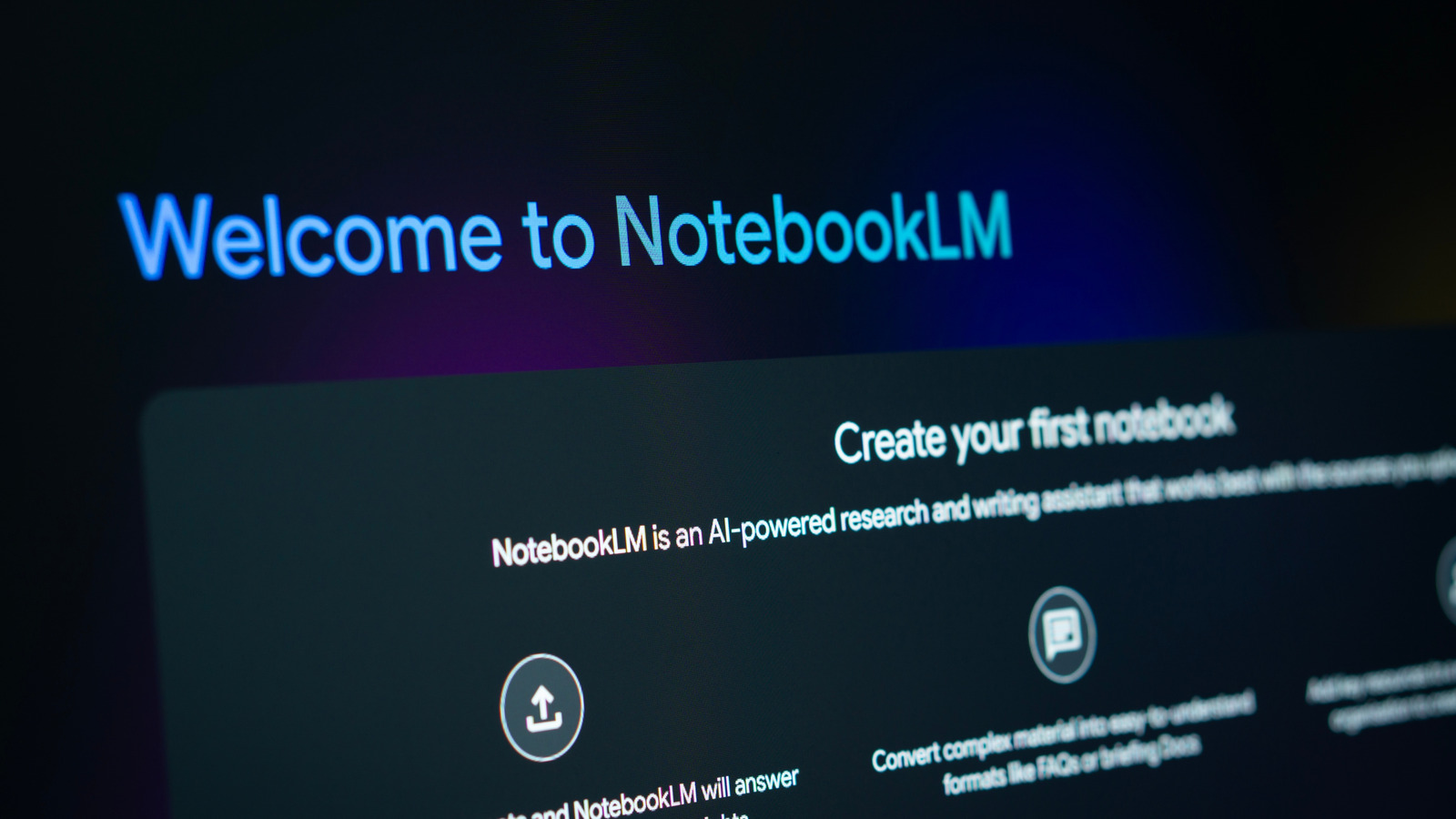Google’s NotebookLM now brings AI-powered Video Overviews to simplify complex materials.
Key Takeaways
- Google adds Video Overviews to NotebookLM, enhancing AI-assisted learning.
- Visual summaries help explain complex notes, PDFs, and diagrams.
- Users can personalize outputs based on goals and audience.
- The Studio panel now supports multitasking and quick content generation.
A Visual Upgrade for AI-Powered Learning
Google is rolling out a new feature to its AI research tool NotebookLM — Video Overviews. First introduced during Google I/O 2025, this feature turns complicated materials like notes, PDFs, and images into clear, engaging video presentations.
Unlike its earlier Audio Overviews, which created podcast-style summaries, Video Overviews offer a more visual and interactive way to understand data, processes, and abstract ideas.
What Are Video Overviews?
Video Overviews act as dynamic visual aids, automatically pulling content such as:
- Diagrams
- Images
- Key quotes
- Data points
They transform your uploaded documents into a cohesive video that explains the topic clearly. Whether you’re a student or a professional, this can be especially helpful for:
- Breaking down technical papers
- Explaining visual-heavy content
- Teaching or presenting concepts to others
Personalized Learning Made Easy NotebookLM
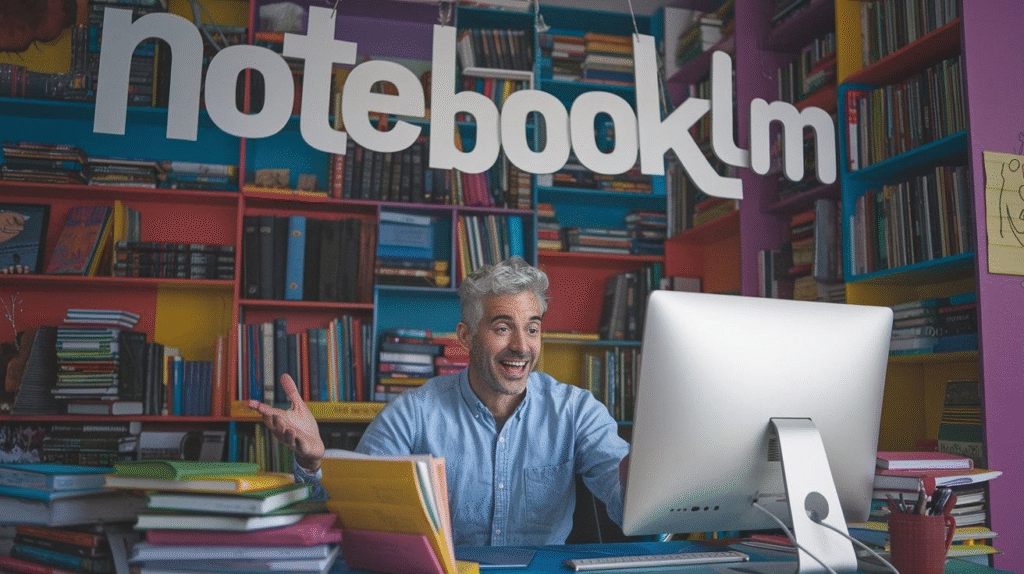
Just like with Audio Overviews, users can customize Video Overviews by:
- Choosing specific topics to focus on
- Stating learning goals
- Describing the target audience
For example, you can ask:
“I’m new to this — explain the charts in simple terms.”
“I know topic X, but need a refresher on Z. Focus there.”
This makes the tool useful whether you’re just starting or already an expert.
Studio Panel Gets a Major Boost
Alongside Video Overviews, NotebookLM’s Studio panel is also getting updated:
- One-click options to generate Audio Overviews, Video Overviews, Mind Maps, and Reports
- Multiple versions of each content type can now be saved in the same notebook
- Multitasking support: You can listen to an Audio Overview while viewing a Mind Map or editing a Study Guide
This means you can now research, learn, and create at the same time—without leaving your workspace.
Language Support and NotebookLM
Video Overviews are rolling out now in English, with more languages coming soon. This will help broaden access to users globally who want to simplify dense material and make learning more visual.
Why This Matters
NotebookLM’s new Video Overviews represent a big step forward in how AI can make learning and research more intuitive. Instead of digging through PDFs or long reports, you can now see a visual summary tailored to your understanding level.
It’s perfect for:
- Students
- Researchers
- Corporate teams
- Educators
This update makes learning more engaging, accessible, and customizable.
Final Thoughts
Google is evolving NotebookLM into a smarter, more visual AI assistant. With both Audio and Video Overviews, along with tools like Mind Maps and Reports, users can now choose the format that suits them best—whether they prefer to listen, watch, or read.
Expect to see more upgrades soon as Google continues refining how we interact with knowledge using AI.