Google just made its AI Mode a whole lot more useful — and a little more human.
Now, instead of typing out your questions, you can just talk to Google’s AI and have a real, back-and-forth voice conversation. It’s part of a new feature called Search Live, and it’s rolling out right inside the Google app.
So yes — you can now ask a question, get a spoken response, and then ask a follow-up without touching your screen.
How to Use Google’s Voice Chat Feature
Getting started is super simple:
- Open the Google app on your phone.
- Tap the new “Live” button.
- Say your question out loud.
- Google replies with a voice response.
- Keep the conversation going by asking more follow-up questions.
Let’s say you’re packing for a trip and ask, “How do I keep a linen dress from wrinkling in my suitcase?”
Google answers with tips.
Then you follow up with, “What if it still wrinkles?”
Just like that — you’re having a natural conversation.
It Works While You’re Doing Other Things
One of the best parts? Search Live works in the background.
That means you can be doing other things — scrolling through apps, replying to texts — while still talking to Google.
Plus:
- You can see a transcript of the conversation if you want to read it.
- You can type instead of talk at any point.
- And all your past voice chats are saved in AI Mode history, so you can come back to them later.
What Powers It? A Smarter Version of Gemini
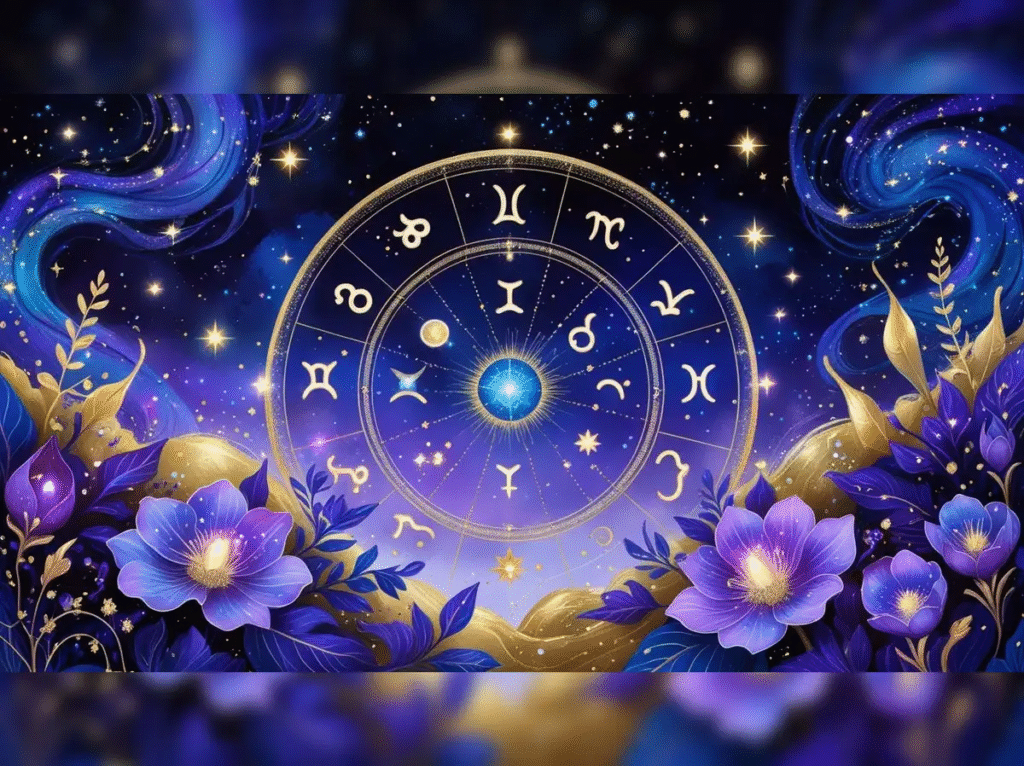
Behind the scenes, this new voice feature is powered by a custom version of Google’s Gemini AI model.
According to Google’s product director, Liza Ma, the system is designed to:
- Give clear, helpful answers, just like regular Google Search.
- Show a variety of useful links and pages from around the web.
- Handle follow-up questions smoothly, even if you switch topics.
So whether you’re looking for travel tips, recipes, or help with homework, the AI tries to keep up just like a real conversation partner would.
Coming Soon: Talk About What Your Camera Sees
Google’s not stopping here.
Soon, you’ll be able to ask questions based on what your phone’s camera sees in real-time.
That means you could point your phone at a product, a plant, or even a dish at a restaurant and ask something like:
“What is this?”
“Is this safe to eat?”
“Where can I buy this?”
This new camera-powered voice feature was teased at Google I/O back in May, and it’s expected to roll out in the coming months.
Why It Matters
Voice assistants have been around for years, but they’ve often felt limited or robotic. This update brings Google closer to real, intelligent conversation — the kind you might have with a helpful friend or smart assistant.
It also puts Google in direct competition with voice tools like ChatGPT’s voice mode and Perplexity AI, but with the added bonus of Google’s search power behind it.
Now you can:
- Ask questions naturally
- Explore helpful web results
- Stay hands-free while you learn or multitask
It’s a big step forward for how we interact with AI in daily life.
The Bottom Line
Google’s new voice conversation feature makes searching easier, faster, and more natural.
Want to try it? Just:
- Open the Google app
- Tap “Live”
- And start talking
It’s like having a super-smart search buddy in your pocket.
