This is for all the healthcare professionals, lawyers, and government staff who have to deal with fax machines on a daily basis, the machines may sound archaic, but they are of utmost importance in certain professions. It is very common for machines to not work or for new online faxing apps to act glitchy and not function the way they are supposed to. In such scenarios, a test fax number is very useful. This article provides complete information, instructions with examples, and visuals on test fax numbers. It does not matter if one is using an e-fax service or an old fax machine, all users will be assisted.
Understanding Test Fax Numbers and Their Uses
To put it simply, a test fax number is exactly what it sounds like: a number that is simply used to confirm fax transmissions are received. It is the proverbial “fax mirror.” You send a fax to this number and, if everything is in perfect working order, a fax is sent back to you confirming receipt and often detailing what was sent.
This can be helpful to you if:
A. You are setting up a new fax machine or application
B. You are troubleshooting a fax transmission issue and are trying to see if faxes are going out to be sent
C. You are trying to confirm if a fax line is active
D. You are in the process of trying to confirm outbound and inbound fax capabilities.
Why Setting Up and Testing a Fax Number is Crucial
Imagine trying to send a critical legal document and assuming that you are able to send it seamlessly only to learn down the line that it was sent out to a number that is not in service or a number that was fax machine that is not working. Not knowing whether or not your fax setup is in order can result in a great deal of frustration, time down the line, or in worse case even legal consequences. That is the main reason for why testing your setup using test fax numbers is a must. It lets you set your mind at peace knowing that your fax is functional.
For example, several hospitals use fax machines to send over patient records. One botched fax could waste time, cause patient files to get misplaced, or compromise sensitive information. If lawyers can’t fax court documents, a case could get thrown out. This all goes to show how crucial a simple test fax is.
How to Find a Test Fax Number
Some organizations allow you to test fax for free. These organizations work like automated fax machines or online platforms that receive documents and send back a confirmation page.

Step: You can easily use a test fax number online or through online fax services.
Let’s say you have a test fax number. We will look through different scenarios step by step.
Scenario 1: Access to a Traditional Fax Machine
Before everything, ensure that you have a working phone line. Fax machines will not function over mobile signals or Wi-Fi except for when it is an all-in-one device that does internet faxing.
After this, get a simple document. A post-it note with “Test Fax” will do.
After that, dial test fax numbers like 1-888-HPFaxMe and hit send.
Within 5-7 minutes, your fax confirmation should arrive back to your device. It typically includes a message indicating that your fax was successfully received and sometimes even displays your original test page.
Scenario 2: Testing with Online Fax Apps
Suppose that you are using eFax, HelloFax, or MyFax and want to test them.
Please start off by logging to your dashboard.
Then, upload the document you want to fax, in this case a PDF called “Test Fax Page.”
After that, input the test number in the “Send To” section and click on send.
After a few minutes, check your inbox linked to the account. You should receive a return fax or a delivery confirmation.
What Changes Can You Make If You Don’t Receive a Confirmation?
If you haven’t received a call from the test number after 10 to 15 minutes, there’s a possibility something is wrong.
- Make sure that the landline or internet connections are functioning.
- Confirm that test fax number is accurate.
- Sometimes test services do go down, so switching to a different test number can dothe trick.
- Try sending different documents.
Last tips: Change the approach you are using, for example, switch from an app to a fax machine, or from a fax machine to an app. This can help you identify the underlying issue by narrowing down the options.
Graphic: Review Testing Faxes from Conventionals to Online
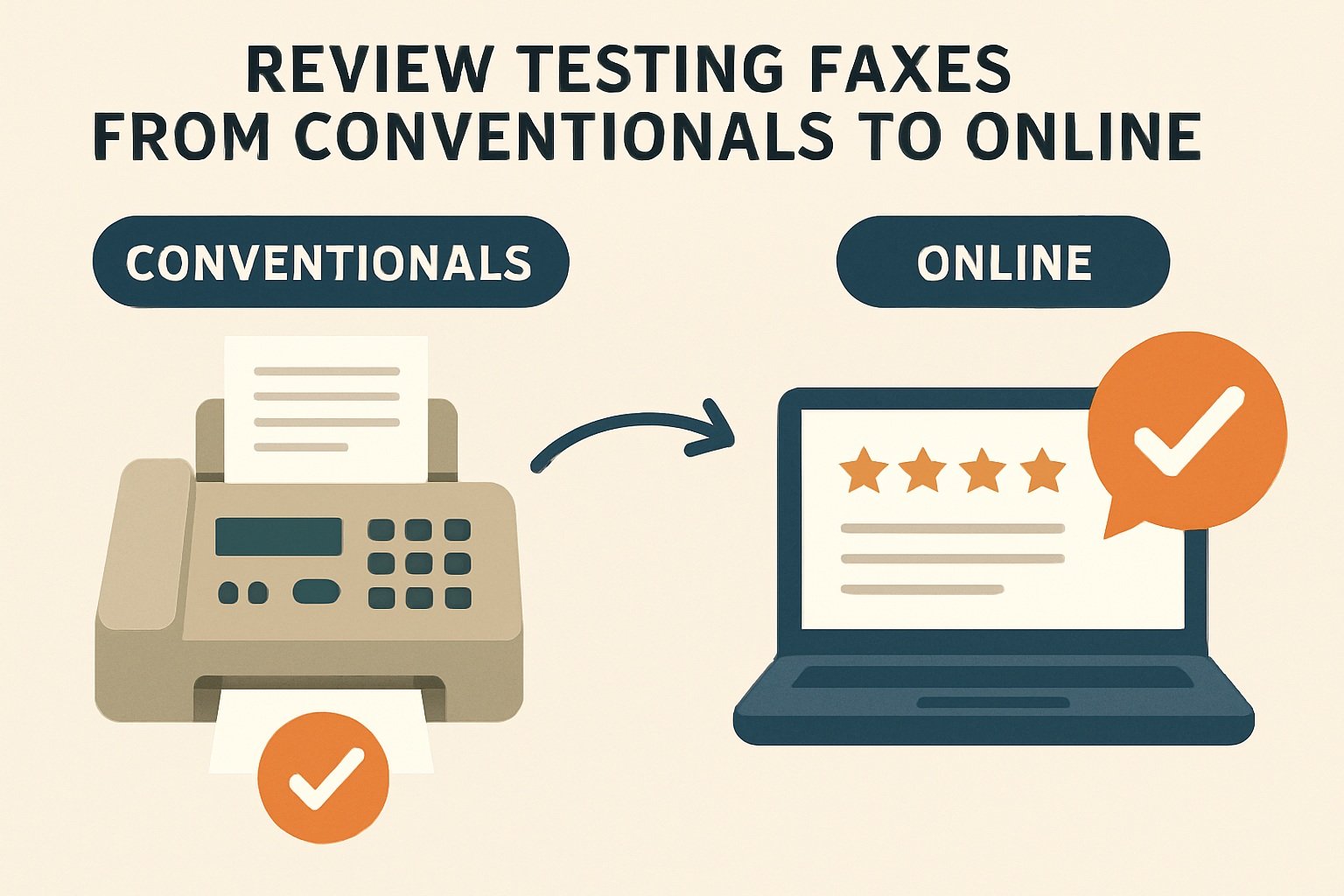
The following image illustrates the comparative methods of test faxing from different platforms:
Real-Life Case: Karen’s Clinic and the Test Fax
Imagine that Karen, who operates a pediatric clinic in Michigan, just purchased a new fax machine to enhance communication with the insurance companies. After setting the fax machine up, she connects it to the office’s landline and wishes to send a test fax to the insurer.
She wrote a simple “Test Fax” and called 1-888-HPFaxMe. After five minutes, her unit started buzzing, and she got a confirmation page that said “Fax Received. Your Test Was Successful.”
Karen is now confident that everything is working. The entire process took her less than ten minutes, and she preempted a lot of headaches by not having to deal with making corrections later on.
How To Obtain Test Fax Numbers From Other Countries
Finding a local test fax number outside the U.S. can be a challenge. Online options like FaxZero, CocoFax, or iFax allow for international testing by providing a confirmation service that serves as a test fax number.
All you need to do is send a fax to their echo service (some applications refer to it as “loopback tests”) and they will show you the outcome.
For instance:
In the UK, services like UK test lines provided by FaxBurner are useful.
In Canada, ConcordFax has Canadian loop tests available.
When Should You Re-Test Your Fax Setup?
Testing is not limited to new setups. You should re-evaluate your fax line and app if:
- You change your internet or landline service provider.
- You relocate to a new office.
- You update the software of the fax app.
- You do not receive faxes or experience failed deliveries.
- You are part of a tech check routine done every month.
Best Practices for Sending a Test Fax

- In regards to a test fax number, these are some helpful practices:
- Label Your Page: Use a header that reads “Test Fax” with the current date and time.
- Use a Clear Font: When using digital fax services, avoid light colors and cursive.
- Save Confirmation: Document faxed or emailed confirmations should be saved.
- Avoid Large Files: Large documents with more than 2 pages should not be sent as they add to processing time.
Conclusion: Always Run the Test Fax
While testing your fax setup with a test fax number might seem unimportant, it is very critical, especially when dealing with fax technology. For legal practices, dealing with healthcare information, or just sending documents, a simple fax test can save a lot of effort and provide a lot of peace of mind.
As with many other tools, the rise of digital faxing comes with its own challenges. Such platforms also, however, can be put to thorough testing. Regardless of which fax device or fax app you prefer to use, always remember the disguised test fax number. In a world overwhelmed with documents and paperwork, it always proves to be very useful.
Most Common Questions (FAQ) About Using a Test Fax Number
1. What is a test fax number?
A test fax number is a specialized phone number that allows users to send a fax to test whether their fax machine or online fax application is functioning correctly. Generally speaking, after sending a test page, a confirmation fax will be received which verifies that the test message was successfully transmitted.
2. Are test fax numbers free of charge?
Yes. Most test fax numbers are free of charge, especially those provided by HP at (1-888-HPFaxMe). These numbers are available in the U.S. and assist in both sending and receiving tests at no charge.
3. How long does it take to receive a confirmation fax?
In most scenarios, a confirmation fax is received 5 to 10 minutes after the test page is sent. If the confirmation fax is not received after 10 minutes, it is advisable to check the internet connection or retry with a different test number.
4. Are test fax numbers usable outside the U.S?
Some test fax numbers are U.S. only. For users outside the U.S., international-friendly online fax services, such as FaxZero, iFax, or CocoFax, are available. These services will fax confirmation receipts to you for free, even if you lack a traditional phone line.
5. Why did I not receive a confirmation fax?
There are a number of possibilities:
Your fax machine is not plugged into an active phone line.
You provided the test fax number incorrectly.
The service is currently offline for maintenance.
Your file is too large or in an unsupported format.
You might be using too complex and large document. Try using a simplified document or different testing services.
6. What information should a test fax contain?
The information should be simple. A single page that says “Test Fax” with the date and time would work very well. This confirms the information’s content and the timestamp in the return fax.
7. Are private information faxes safe to be sent through test fax numbers?
No. Test fax numbers are public services and are not created to handle sensitive data. Medical records, financial documents, and private information should never be faxed to a test number.
8. What are the steps to using a test fax number with online fax apps?
Many fax apps allow you to do the following:
– Upload a file, be it a PDF or JPG.
– Input the test fax number.
– Forward the document.
– Wait to receive the confirmation fax which would be sent via the app dashboard or email within a few minutes.
9. Is a landline needed to send test faxes?
A landline is necessary with traditional fax machines. With online fax apps, a landline is not needed but an internet connection will be required.
10. Which test fax number works best today?
These are some of the most reliable and popular options:
HP Test Fax Line – 1-888-HPFaxMe (1-888-473-2963) – U.S. based
FaxBetter Test Line – 1-855-330-1239 – Sends a fax back
eFax Line – 1-323-375-1060 – Works with most eFax services
