Microsoft has now officially integrated AI capabilities into its Edge browser, introducing a new feature meant for assisting users wait “Copilot Mode”. Microsoft hopes to improve users browsing experience using the new AI feature.
What Is Copilot Mode in Microsoft Edge?
Copilot Mode is integrated to the Edge browser, serving as a virtual assistant to the users. It’s intended to help simplify online searching, researching, and task compelete with more ease.
Microsoft is now equipping Edge with AI capabilities to turn it into a smart surfing assistant. Whether you are watching a culinary tutorial or drafting a travel itinerary, Copilot is available to assist you instantly.
“Think of it like having an AI co-pilot while you browse,” Microsoft said.
What Can Copilot Mode Do?
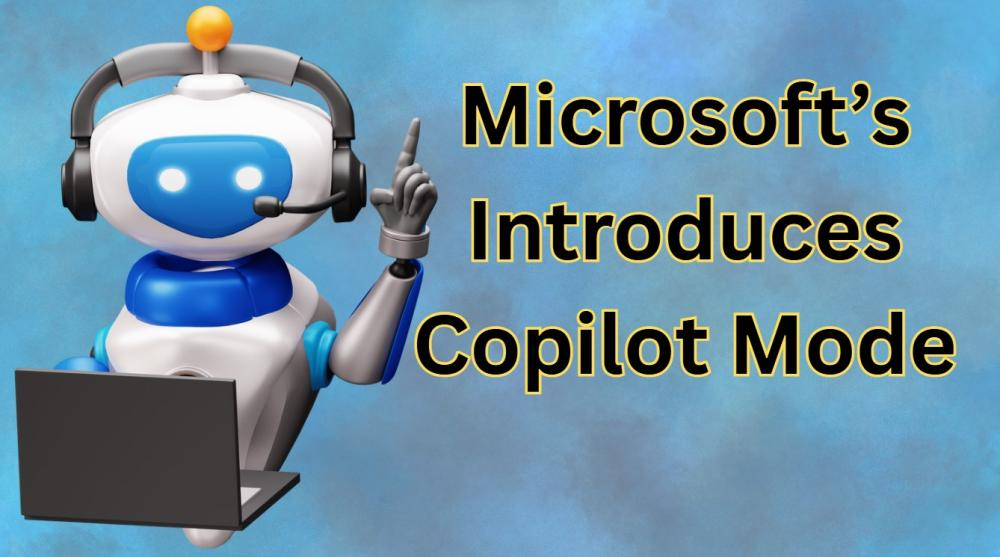
Copilot Mode is equipped with smart browsing and personal assistant capabilities. Here is a sneak preview of what it has.
- Receive help to browse smartly: Ask questions and read the answers live without feeding the words to a chatbot.
- As a virtual assistant, it can: Schedule meetings, compose shopping lists, and create drafts and summaries.
- As a research assistant: It can help with comparing products or planning trips by viewing the open tabs with permissions.
- Natural voice commands: Talk with Copilot just like you would with a friend, making it easier to use while working or to take a break from multitasking.
- Contextual recommendations: In upcoming versions, it will remember what you were working on and offer to help you with the next steps.
Still Experimental, But Promising
Copilot Mode is optional and still in the experimental phase. This feature will not switch on automatically; you would have to turn it on yourself.
It is still free for all Edge users on Mac or Windows, provided they have access to Microsoft Copilot.
Currently, the experience is still in the testing and refinement phase. Microsoft is working to increase the level of complexity of actions and features offered.
Real-World Example: Enhancing the Recipe Experience

Imagine that you are browsing a recipe on the internet. You can ask Copilot the following questions:
- “Can this be made vegan?”
- “Display only the recipe; I do not want the backstory.”
- “Add these listed ingredients to a shopping list. ”
Rather than do the work of switching tabs or copying text to a chatbot, you get assistance right from your browser.
Processes like these are made less cumbersome and annoying with AI-assisted working.
Agentic AI: Let Copilot Execute Actions on Your Behalf
Microsoft is banking on what it calls an “agentic web experience.” This is where AI has the capability not just to respond to queries but perform actions on your behalf as well.
For instance, Copilot is able to:
- Book a hotel on Booking.com
- Check the prices on different flight companies
- Initiate and finish a task based on your instructions
Although this functionality sounds useful, the benefit will vary per user based on their comfort level with conversing with a chatbot as opposed to traditional clicking and navigating.
As of now, It may not be the quickest option, especially for those used to booking. However, for people having a hard time with technology or those with limited mobility, this could be revolutionary.
And What About Privacy?
Any AI that tracks your activity brings up the question of privacy. In this case, Microsoft claims:
- Copilot does not access information unless given permission.
- You will be given visual indicators if and when active.
- Copilot can be deactivated any time.
Regardless, the concept of a “listening and watching” browser may be disturbing to a certain group of individuals.
What Can We Expect Next?
Microsoft intends to further develop the Copilot Mode with advanced suggestions and enhanced remembering capabilities.
In the near future, Copilot is expected to:
Give better tailored recommendations on where to pick up a project or research.
Provide more personalized help based on login information and history (with permission).
Enhanced personalization for active tabs as well as contextual awareness.
The goal of these changes is to help establish Edge as a genuine AI browser instead of simply a feature-laden browser.
Key Takeaways
Here is a quick overview on what you should focus on:
- Copilot Mode is now launched in Edge for both Windows and Mac computers
- This function introduces AI supported browsing, allowing you to search, chat and take action all in one place.
- It assists users in booking, shopping, product comparisons, as well as content summarization.
- It can be accessed through voice as well as via tabs, making it even more powerful and easier to use.
- A lot more features can be expected with the testing and opt-in stage active.
- Though privacy controls are present, users need to be careful regarding sharing data to various applications.
Final Thoughts
With everyone rushing to integrate AI in their product, Copilot Mode signifies the beginning of a new era of browser competition. While Google, Opera, and other companies test their AI implementations, Microsoft is striving to turn Edge into a true digital assistant, and not only a browsing tool.
The effectiveness of Copilot Mode will be defined by the trust users place in it, the simplicity with which it can be operated, and its time-saving capabilities. It is evident now that AI-enabled browsing is not a futuristic dream, but is swiftly turning into reality.
As Microsoft enhances features, we can expect more news and updates on Copilot Mode in the coming months.
