Cupertino, CA – June 10, 2025 — In a significant leap forward for user automation and personal productivity, Apple today introduced an AI-powered version of its Shortcuts app at WWDC 2025. The updated app leverages generative Artificial Intelligence to create, optimize, and execute workflows across iPhone, iPad, and Mac devices with minimal user input.
The new Shortcuts isn’t just a redesign—it’s a complete reimagining of automation through the lens of machine learning and user context. It integrates deeply with the Apple Intelligence system announced at the same event, delivering smart suggestions, natural language support, and contextual automation capabilities that promise to save users time and enhance how they interact with their digital ecosystems.
This launch signals a new phase in Apple’s long-term strategy to put intelligent tools directly into the hands of users—without compromising privacy, accessibility, or simplicity.
From Manual Automation to Intelligent Workflow
Apple’s Shortcuts app began its journey as Workflow, a third-party iOS app acquired by Apple in 2017. It allowed users to link tasks across multiple apps and services with custom scripts. Over the years, Shortcuts evolved into a core part of iOS, but it remained a feature used mostly by power users due to its steep learning curve and technical nature.
Now, with the introduction of AI tools, Shortcuts is entering a new era—one where anyone, regardless of technical expertise, can create complex workflows just by describing what they want in plain language.
Features of the New AI-Powered Shortcuts App
The updated Shortcuts app is built on top of Apple’s new generative AI infrastructure, part of the broader Apple Intelligence framework. It combines Apple’s own large language models (LLMs), on-device compute capabilities, and privacy-first cloud execution.
Key Enhancements Include:
- Natural Language Workflow Creation: Users can now type or speak phrases like “Remind me to buy groceries when I leave work” or “Set up a meeting follow-up email template,” and the app will build full shortcut workflows automatically.
- Context-Aware Automation: The app can analyze user behavior, location, time of day, and past activity to suggest or initiate shortcuts automatically.
- Deep App Integration: Apple Intelligence enables system-wide access to app data, so users can ask Shortcuts to “Send the latest file from John to my boss,” and it will pull the correct document from Files or Mail.
- Smart Suggestions: The app now offers suggested automations based on routines and calendar activity, including daily summaries, focus mode triggers, and device syncing.
- Multi-Step Automation via Chat: Users can refine and evolve workflows through conversational interaction—using a ChatGPT-style interface built into the Shortcuts UI.
Supported Devices and Compatibility
The AI-powered Shortcuts app will be available in iOS 18, iPadOS 18, and macOS Sequoia, but with feature limitations based on device capabilities. Key features require Apple Silicon chips (A17 Pro and higher on iPhone, M1 and up on Mac/iPad) to support on-device model inference.
Legacy Shortcuts workflows will continue to function, and users can import, modify, or upgrade them using AI assistance.
Privacy at the Core
One of the most important aspects of the new Shortcuts app is Apple’s continued commitment to user privacy. Most AI features operate entirely on-device using Apple Silicon’s neural engine. For more complex tasks that require additional processing, Apple uses Private Cloud Compute (PCC)—a secure cloud system that processes data without logging or storing user information.
Apple’s tight integration of Artificial Intelligence with its privacy model offers a clear differentiator in a competitive field increasingly concerned with ethical data handling.
The Larger AI Vision at WWDC 2025
The updated Shortcuts app is part of a larger ecosystem shift under the Apple Intelligence banner. At WWDC 2025, Apple also announced features such as:
- AI-powered Writing Tools in Mail, Notes, and Safari.
- Smart notifications and summarization.
- Image generation tools embedded in iMessage.
- OpenAI integration for broader LLM access.
Together, these features reflect Apple’s ambition to make intelligent computing ambient, personal, and private.
“Automation should be as natural as having a conversation. With AI-powered Shortcuts, we’re putting that capability in the hands of every user,” said Craig Federighi, Apple’s SVP of Software Engineering.
Strategic Implications for Apple and the Industry
The updated Shortcuts app marks an important shift in Apple’s philosophy toward automation and productivity. Previously, workflow creation was a manual process accessible mostly to tech-savvy users. Now, Apple is turning that model upside down—bringing automation to the masses.
Why It Matters:
- Mainstream Adoption of AI Tools: Apple’s approach enables regular users to benefit from automation without scripting or programming knowledge.
- Competitive Edge: Unlike Google’s AI workflows in Android or Microsoft’s Power Automate, Apple’s system works on-device, requires no account setup, and emphasizes privacy.
- Developer Opportunities: With API hooks into Apple Intelligence and Shortcuts, developers can now make their apps more context-aware and proactive.
This move puts Apple squarely in competition with productivity-focused platforms like Notion AI, Zapier, and Microsoft 365 Copilot—while offering native integration and real-time response capabilities unmatched by web-based tools.
A Historical Look: Apple and Automation
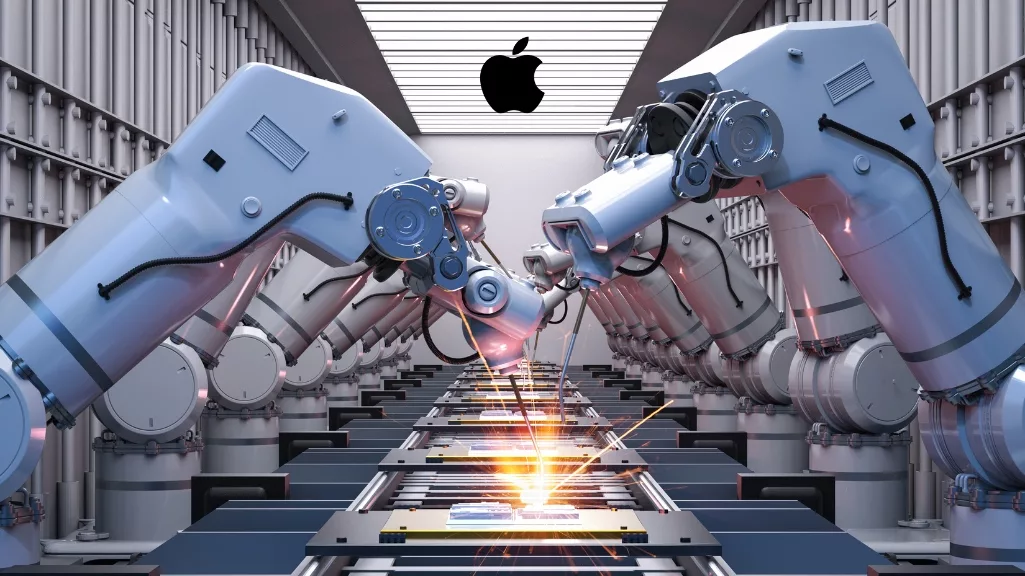
Apple’s history with automation goes back decades, including legacy systems like AppleScript and Automator on macOS. However, these tools were often limited to technical users.
Timeline:
- 1987: AppleScript introduces basic script automation.
- 2004: Automator allows GUI-based workflow creation on macOS.
- 2017: Apple acquires Workflow, rebrands it to Shortcuts.
- 2018–2022: Shortcuts gains deeper OS integration.
- 2025: Shortcuts gets AI capabilities, speech interface, and proactive automation.
This gradual evolution reflects Apple’s careful approach to product innovation—refining user experience before expanding its scope.
Developer Ecosystem and API Access
Apple is also launching new APIs as part of the updated Shortcuts platform, allowing third-party developers to offer:
- Shortcut-ready app actions
- AI-introspectable data models
- Context flags for use in automations
These APIs are expected to accelerate adoption in both consumer apps (like calendar, health, and finance) and enterprise applications, including data science workflows and workplace productivity platforms.
Use Cases Across User Segments
The AI-powered Shortcuts app has broad appeal, with use cases spanning casual users, power users, enterprises, and developers.
Examples:
- Personal Users: “When I get home, play music, set A/C to 72°F, and turn on lights.”
- Professionals: “Create daily standup summaries using Notes, Calendar, and Messages.”
- Developers: “Trigger builds in Xcode when commit messages include ‘deploy’.”
- Educators: “Summarize all emails from students weekly and create a task list.”
- Health Users: “When I complete a workout, log it in Health and share with my trainer.”
Such flexibility, powered by AI context, sets Apple’s Shortcuts apart from conventional task-based automation apps.
Market Outlook and Competitive Impact
The integration of generative AI into a consumer-facing automation tool could significantly reshape the broader tech news landscape.
Analysts expect:
- Higher engagement across Apple services and iCloud-based workflows.
- Growing demand for Apple Silicon devices to unlock full AI functionality.
- Competitive responses from Microsoft, Google, and Samsung to match Apple’s user-friendly automation approach.
Furthermore, as AI becomes more embedded in daily interactions, user expectations will shift. Automation will no longer be seen as optional, but essential.
Future Predictions and Long-Term Vision
Apple’s move today is likely just the beginning. The Shortcuts app may evolve into a platform for proactive computing, where users don’t just tell devices what to do—devices anticipate and act.
What to Expect Next:
- Custom AI Agents: AI that manages recurring tasks, understands your preferences, and adapts to your evolving goals.
- Integration with Vision Pro: Spatial automation in AR, triggered by eye movement, gestures, or presence detection.
- Enterprise Workflows: Organizations using managed Shortcuts and Apple Intelligence to streamline tasks while ensuring data security.
- Cross-App AI Memory: Persistent AI assistants that understand context across apps and platforms.
Ethical Considerations and Regulation
Apple’s emphasis on on-device AI and transparent processing will likely serve as a benchmark in upcoming AI regulations worldwide. With governments increasingly scrutinizing how AI impacts privacy, jobs, and security, Apple’s stance could influence policy discussions.
This is particularly relevant as competitors roll out cloud-based AI agents that process vast amounts of user data, sometimes without adequate user consent.
Apple’s approach—privacy-first, compute-on-device, opt-in third-party integrations—could shape how AI is deployed responsibly in personal technology.
Conclusion: Apple Reimagines Automation for the AI Era
With the launch of its AI-powered Shortcuts app, Apple has once again changed the conversation around what technology can do for users. By lowering the barrier to automation and blending it with intelligence, Apple is empowering millions of users to unlock new levels of productivity, creativity, and convenience.
This isn’t just an app update—it’s a paradigm shift.
The updated Shortcuts app takes automation out of the hands of a few and places it into the daily lives of the many. And in doing so, Apple has paved the way for a smarter, more seamless future—one shortcut at a time.
External Source
