Efforts to Eliminate the Use of Whiteboards and Spreadsheets in Military Operations
The veterans and technologists-founded startups Rune Technologies has recently raised $24 million in Series A funding to address the center of modern military operation—logistics— which has often been ignored.
Instead of concentrating on drones and weaponry like most other military tech startups, Rune is taking a different route. They are developing a software that aids in the moving, supplying, and sustaining the people and equipment. It assists in the military’s systems management far beyond a whiteboard or Excel spreadsheet.
“Right now, logistics in the U.S. military is still incredibly manual,” said co-founder David Tuttle,
”We want to change that with software that’s smart, fast, and built for the battlefield.”
The Battlefield and The Boardroom: The New Founders of the Company
A new name in the market, Rune was founded by David Tuttle, a field artillery officer and member of Joint Special Operations Command, along with Peter Goldsborough, a former Meta engineer and current U.S Marine Corps Cyber Auxiliary volunteer. The two crossed paths in the defense tech startup Anduril, realizing that military’s have undergone drastic changes, modern systems never adapted.
Presenting TyrOS: Improved Logistics with Intelligent Technology, Agility, and Accelerated Processes
A next-generation software developed by Rune, TyrOS is the company’s flagship product. As the military’s next-generation brain for supply chain coordination, it is rigorously tested on the battlefield.
Here’s what TyrOS does for the military logistics teams:

- Tracks and predicts requirements for fuel, food, arms, personnel, and vehicles.
- Assists in planning specific logistics based on strategic need.
- Realistic adaption for New threats and conditions (like blown-up bridges) or Blended operational environments.
- Works in inaccessible and offline locations (like in the jungles, yes those too).
- Remotely syncs when connectivity is reestablished with central systems.
To sum up, it enables military logistics and coordination by anticipating and adapting swiftly, thoroughly optimizing supply chains with streamlined systems and strategic automation.
“It’s not simply about relocating items,” Tuttle said.
“It’s about sustaining military operations and logistics in complex environments and through multi-domain operations in a seamless, agile, and precise manner.”
Beyond One More Cloud Application — Customized for Edge Computing
“One of the things that makes TyrOS stand out is its ”edge-first” design.”
TyrOS can be run:
- At a remote field camp on a laptop
- On existing military server stacks
- With or without connectivity
This greatly matters in military operations where there is limited workforce, as there are reliability issues.
Tuttle shared, “Building Software For War Zones Is Very Different From Building It For An Office.”
“War zones need systems designed for them. Everything is different, you need systems designed for them.”
Without under delivering,
TyrOS implements deep learning models and time series forecasting to plan and predict requirements considering environmental factors, troop movements, supply levels and more. It also features traditional optimization tools for tasks with high precision requirements like car and plane loading and routing.
Now Rune’s team is incorporating generative AI technology, so clients can pose intricate questions and receive corresponding action plan suggestions. However, Tuttle is well aware of the generative AI’s trends and says:
“We still have a focus on generative AI, but for the areas that require precision, our dependability on traditional algorithms is the foundation.”
Supported by Major Players in the Defense and Technology Fields
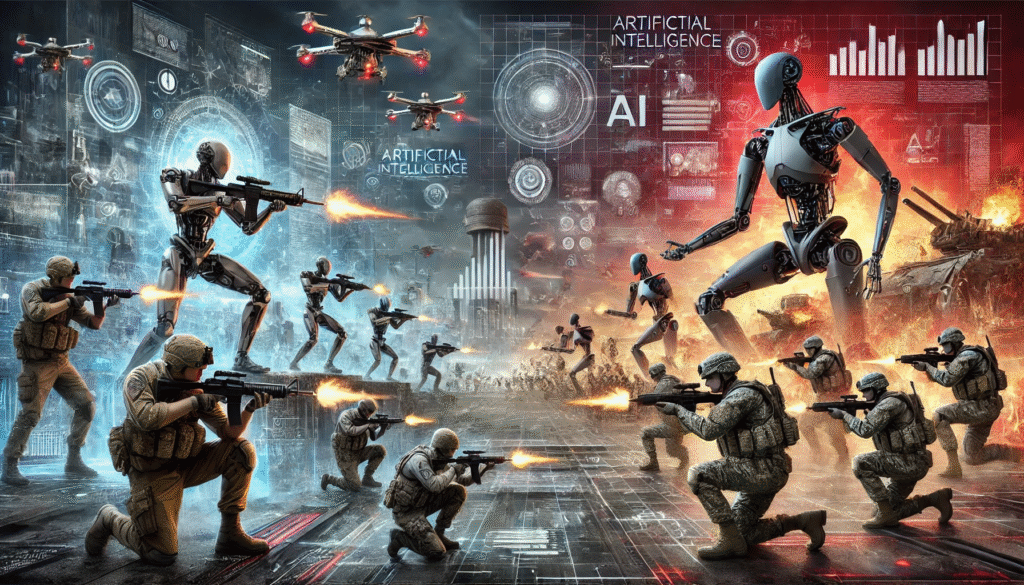
Human Capital spearheaded Rune’s $24 million Series A round which also included:
- a16z (Andreessen Horowitz)
- Pax VC
- Washington Harbour Partners
- Point72 Ventures
- XYZ Venture Capital
- Forward Deployed VC
Also, executives of Anduril and Palantir, two heavyweights in the defense-tech sector, are endorsing Rune.
Earlier this year, Rune was awarded the Palantir Startup Fellowship, and subsequently announced the integration of Palantir’s Defense OSDK with battlefield logistics to other strategic systems for command level integration.
Increasing the Scope of the Defense Supply Chain
Expanding the attained operational capability, Rune’s vision includes seamlessly integrating the construction and maintenance of equipment and ordnance for defense contractors with frontline logistics.
Tuttle said, “We are not looking at only 30 to 60 days as a timeline.”
“We want TyrOS to assist in making decisions all the way back to the industrial base—for instance, how many artillery shells to manufacture.”
That kind of information flow—from the battlefield back up to the command level—could make the U.S. military smoother, faster, and more streamlined in the future.
Why It Matters
Military logistics may not be the most exciting topic, but it’s one of the most important aspects of defending the nation. The best military strategy in the world would fall apart without properly timed fuel, food, and proper gear.
Rune is wagering the future rides on AI-powered logistics, and it seems to be gaining the support of investors, military leaders, and engineers.
In short, What You Need To Know:
- Rune Technologies raised $24 million to enhance U.S. military logistics with AI.
- Their TyrOS platform automates planning with real-time predictive software.
- It functions offline and on the edge, integrating with current military equipment.
- TyrOS forecasts, plans, and adapts in near real-time using AI and optimization algorithms.
- Rune’s vision: integrate logistics from the battlefield to the factory floor.
