Ask Photos is back (and actually usable now)
Google hit pause on its new Ask Photos feature a few weeks ago. Why? Because it just wasn’t working the way people hoped.
But now it’s back — and this time, it should be better.
What is Ask Photos anyway?
If you haven’t tried it yet, Ask Photos is basically like using Google Search for your pictures. Instead of scrolling endlessly, you can type a question like:
- “Where was that restaurant we went to in San Francisco?”
- “Show me selfies I took in NYC museums.”
- Or even “Which photos would look best as my phone wallpaper?”
It’s powered by Gemini AI, and it’s designed to save you time. That’s the idea, anyway.
Why it didn’t go so well the first time
Google started rolling this out late last year. But earlier this month, things took a turn. People complained that Ask Photos:
- Was slow
- Missed obvious photos
- And sometimes just didn’t work at all
Even a Google project manager admitted it wasn’t ready, saying it “isn’t where it needs to be.”
A tech editor even wrote that it made the app worse — not better. So, yeah… it needed a fix.
What’s improved now?
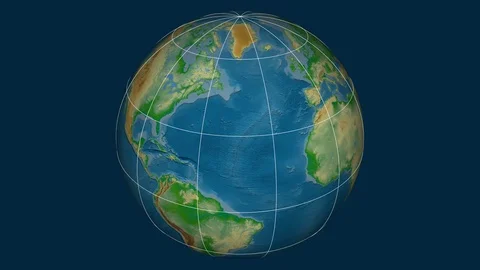
Google listened to all the complaints and gave Ask Photos a refresh.
Here’s what’s new:
- Faster search for simple stuff like “pizza” or “beach”
- Smarter handling of complex questions (Gemini works in the background so the app doesn’t lag)
- They also blended in some of the old classic search features users liked
So now, when you search, results should show up faster — especially for easy things. And more complicated questions will still work, they’ll just take a moment longer while the AI thinks.
Can you still go back to the old search?
Yep, but it’s a little more hidden now.
If you don’t like Ask Photos, you can turn it off completely. Here’s how:
- Open the Google Photos app
- Tap your profile picture (top right corner)
- Go to Settings > Preferences > Gemini features in Google Photos
- Find the toggle for “Search with Ask Photos” and switch it off
Once you do that, you’ll be back to the old-school search experience.
Should you try it?
If you take a lot of photos and hate digging through them, it’s worth giving Ask Photos another shot. The update makes it faster, smoother, and less frustrating than before.
But if you still prefer the old way, Google’s giving you the choice. That’s always a win.
TL;DR – What’s New in Google Photos:
- Ask Photos is back after a short break
- It’s faster and better at understanding your questions
- You can still turn it off if it’s not your thing
