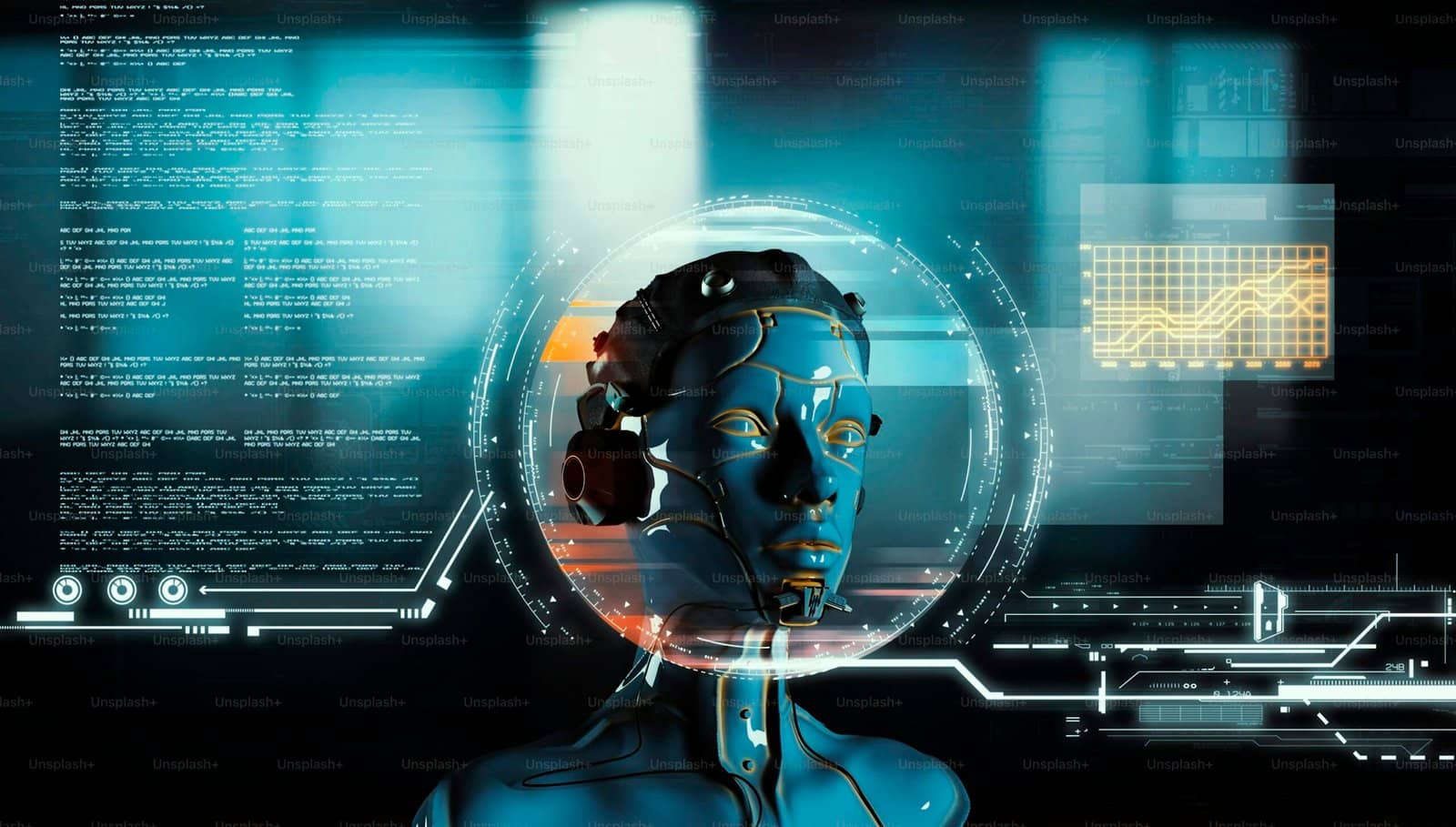What Is Machine Learning, Really?
Let’s break it down.
Machine Learning (ML) is a way computers learn from experience—kind of like how kids learn from practice. Instead of getting step-by-step instructions, the computer figures things out by spotting patterns in data.
Simple example:
If you show a computer 100 photos of dogs and cats, it can learn what makes a dog look different from a cat. Then when you give it a new photo, it’ll guess whether it’s a cat or a dog—based on what it’s seen before.
Pretty cool, right?
Why Should Kids Learn About It?
Kids are surrounded by smart technology—phones, games, even voice assistants like Alexa.
Learning how this “smart” stuff works helps them think critically, solve problems, and build things on their own.
Some good reasons to introduce kids to ML:
- It’s fun and interactive.
- It improves creativity and logic.
- It teaches them about the tech behind YouTube, Netflix, and games.
- It opens the door to cool future careers.
Fun Tools That Teach Machine Learning to Kids
Now, this doesn’t mean sitting kids down with math-heavy textbooks. No way.
There are simple, colorful, and friendly tools made just for young learners.
Here are a few favorites:
Teachable Machine (by Google)
No code needed. Kids can teach a computer to recognize images, sounds, or even poses.
You just use your webcam or mic, train the computer, and then test it.
Try this: Teach it to recognize a happy face vs. a grumpy face.
Scratch + Machine Learning Extensions
Scratch uses drag-and-drop blocks to create games or animations.
With ML extensions, kids can build smart projects—like a character that reacts to your voice.
Idea: Make a cat jump when you say “Go!”
Machine Learning for Kids (Dale Lane’s Project)
This one is designed just for schools and home learning.
It connects Scratch or Python with real AI behind the scenes.
Example: Make a quiz bot that answers questions about planets or animals.
How Does Machine Learning Work? (Kid-Friendly Steps)
d
Easy Project Ideas for Kids
Kids don’t need to code much to try machine learning.
Here are a few fun project ideas to get their brains buzzing:
Mood Detector
Use Teachable Machine to train the computer to spot different emotions from faces.
Take pictures of “happy,” “sad,” “surprised” faces—and test how well it guesses.
Pet Identifier
Train a model to tell the difference between dog breeds, or cats and dogs.
Build a Chatbot
With Scratch and ML extensions, kids can create a talking character that answers questions.
What Skills Do Kids Learn from This?
It’s not just about AI—it’s about growing their minds.
| Skill | What They Learn |
| Problem Solving | Spotting patterns and fixing mistakes |
| Creativity | Designing fun characters and smart games |
| Critical Thinking | Understanding how tools work under the hood |
| Communication | Explaining how their projects work |
Tips for Parents & Teachers
Not techy? No problem. You can still guide kids into ML by following these tips:
- Start small. Focus on fun, not deep theory.
- Use visuals. Charts, images, and colorful tools work best.
- Talk about examples. Explain how Netflix or YouTube uses ML.
- Make room for mistakes. Part of ML is learning from failure.
Even when the computer guesses wrong, that’s part of learning!
Everyday Examples Kids Can Understand
- Netflix suggests shows? That’s ML.
- Alexa responds to your voice? ML again.
- YouTube recommends videos? Yep, you guessed it—ML.
- Even spam filters in email use ML to keep junk away.
Once kids realize ML is already part of their daily lives, they’ll be even more curious.
Getting Started: What You’ll Need
Most of these tools work on regular laptops or tablets. Here’s what to gather:
- Internet connection
- Camera or microphone (built-in is fine)
- A curious mind and a bit of imagination!
And don’t worry—no coding experience is needed to get started.
Quick Start Plan
Here’s a handy checklist to get your child started with machine learning:
✔ Choose a beginner tool (like Teachable Machine)
✔ Pick a fun idea (faces, sounds, objects)
✔ Collect a few examples (take photos or record sounds)
✔ Train the model
✔ Test and have fun!
Conclusion
Machine Learning for Kids isn’t about turning them into engineers overnight.
It’s about sparking curiosity, boosting creativity, and helping them understand how the smart world around them really works.
The best part? Kids can build real things—chatbots, games, tools—and have fun while doing it.
Frequently Asked Questions (FAQ)
1. What is machine learning in simple words for kids?
Machine learning is how computers learn by looking at examples, just like kids learn from practice. Instead of following exact instructions, the computer figures things out by finding patterns.
2. Can kids really understand AI and machine learning?
Yes! Kids can understand the basics of how computers learn. With fun tools like Teachable Machine or Scratch, they can even build simple AI projects without writing real code.
3. What age is best to start learning machine learning?
Children as young as 7 or 8 can begin exploring ML through playful activities and visuals. Ages 10+ can usually start doing simple hands-on projects using tools like Scratch with ML extensions.
4. Do kids need to know math or coding first?
Nope! Many beginner-friendly tools require no coding at all. Once kids get curious, they can slowly explore math and logic through games and simple experiments.
5. Is machine learning safe for kids to explore online?
Yes—when using trusted platforms designed for education. Tools like Teachable Machine and Machine Learning for Kids don’t store personal data and keep things safe and secure.
6. What kind of projects can kids build with machine learning?
Kids can create chatbots, emotion detectors, voice-controlled games, animal guessers, and even smart drawing tools. The options are wide open—and super fun!
7. How long does it take for a child to learn a simple ML concept?
Most children can grasp the idea in just 20–30 minutes when it’s explained visually or through an activity. The learning deepens with hands-on play over time.
8. Are there free tools for kids to try machine learning?
Yes! Some of the best free tools include: