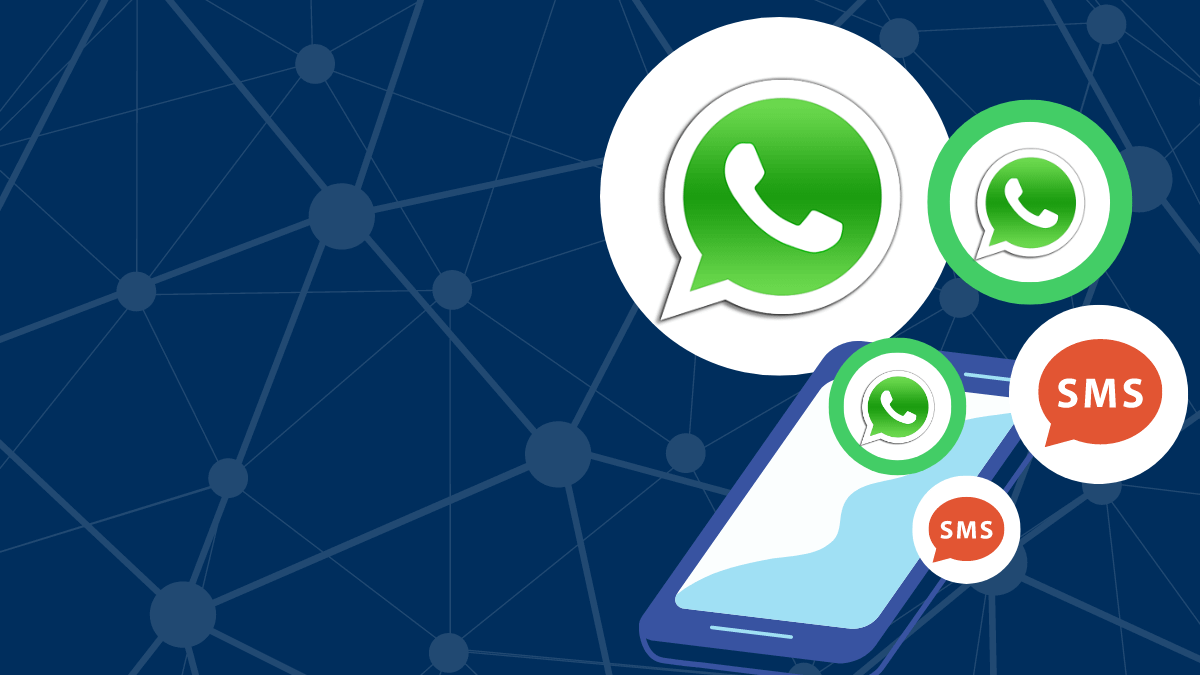Tired of opening WhatsApp to a flood of messages? Meta’s new AI feature might help.
Meta has started rolling out a smart message summary tool for WhatsApp users. It’s designed to help you catch up on missed messages quickly—especially in busy chats.
The best part? You’re the only one who can see it.
What the New Feature Does
Let’s say you open WhatsApp and see 50 unread messages in a group chat. Instead of scrolling endlessly, WhatsApp can now give you a quick summary of what was said.
Here’s what you need to know:
- The summary is just for you—no one else in the chat knows you’re using it.
- It’s powered by Meta AI, but Meta can’t see your messages or summaries.
- The feature is optional, and you can turn it off or on anytime.
How It Stays Private
Meta is using what it calls Private Processing—a method that lets AI work without reading your messages or saving anything.
According to Meta, “WhatsApp and Meta never see your messages or your summaries.”
That means your conversations stay private, even if you choose to use the feature.
Where to Find It
The summaries feature is off by default, but you’ll see a small icon when it’s available to you.
To turn it on (or explore it later), follow these steps:
- Open WhatsApp
- Tap Settings
- Go to Chats
- Select Private Processing
- Choose to turn Message Summaries on or off
This section also controls other AI-powered features you can test out.
Who Can Use It?

Right now, the feature is rolling out in the U.S. and only supports English. But Meta says more languages and regions are coming later this year.
Previously, Meta AI could answer general questions in WhatsApp, but it couldn’t access any of your actual chats. This new tool changes that—but in a privacy-safe way.
A Small Feature That Could Save You Time
If you’ve ever felt overwhelmed catching up in WhatsApp chats, this tool might be a game-changer. You won’t have to open every message or try to piece together what you missed.
Instead, you get a quick, AI-written summary that gives you the highlights—without invading your privacy.
Quick Recap
- What’s new? AI-generated summaries of unread messages.
- Who can see it? Only you. Others in the chat won’t know.
- Is it private? Yes. Meta doesn’t see your messages or summaries.
- Where is it available? U.S. only, for now, in English.
- How do I turn it on? Go to Settings > Chats > Private Processing.
Final Thought
Meta is trying to make WhatsApp feel a little more helpful—and a little less overwhelming. With this new AI feature, you can catch up faster, stay in the loop, and still keep your privacy protected.
If it’s available in your app, it’s worth trying—especially if you’re always catching up on group chats or work updates.